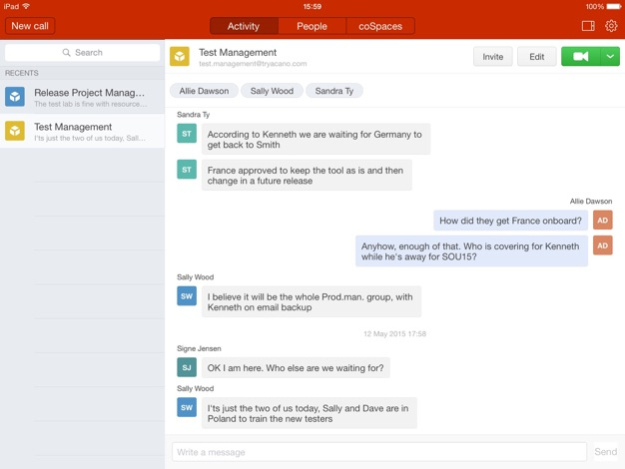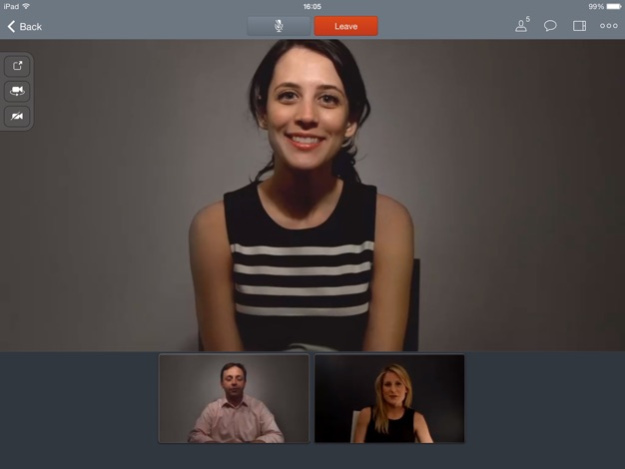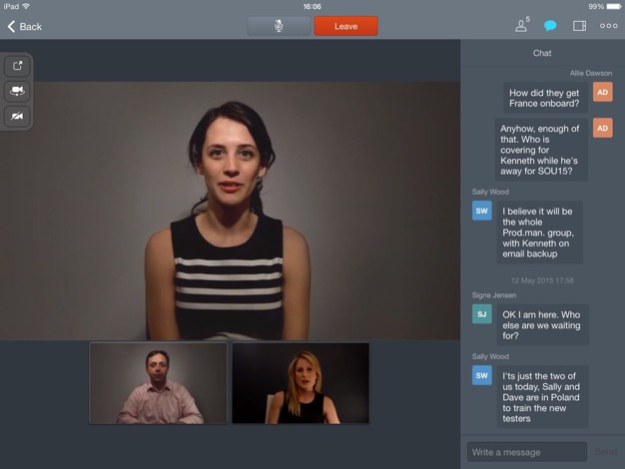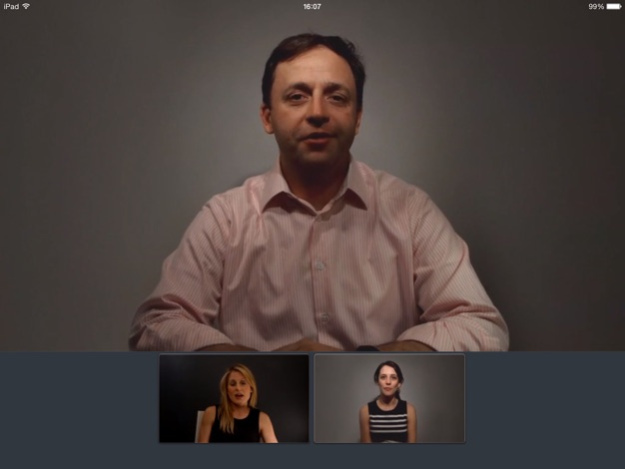Acano 1.8.35
Free Version
Publisher Description
Meet over audio, video and web from your iPad and iPhone whenever ideas spark. Join the conversation in a space from wherever you are and with whomever you like.
Spaces are virtual meeting rooms only radically better. Meet your project team in a space and see your notes and agenda from last time you visited. Check in anytime, the space is always available.
Enter Your space
If your company has Acano, access your space by downloading the client and logging in. Choose the space you want to join and simply press the green button.
Invite Anyone
Once you have entered a space, you can invite others with a directory search. To invite someone outside of your organization, email the weblink found at space Info. The invited can securely join a video call using their browser.
Features
•Use the Acano client on both the iPad and iPhone.
•Join a call using video, audio or by sharing content over web
•Move seamlessly between devices while on a call, or use them at the same time. For example use your phone for voice privacy and your iPad for video.
•Send chat messages during a call, leave notes in the space
•Calls can be ad hoc or scheduled
•Space users can invite up to six participants into a space, space unlimited users can add any number of participants
Sep 27, 2016
Version 1.8.35
This app has been updated by Apple to display the Apple Watch app icon.
Various bug fixes
About Acano
Acano is a free app for iOS published in the Office Suites & Tools list of apps, part of Business.
The company that develops Acano is Acano (UK) Ltd. The latest version released by its developer is 1.8.35. This app was rated by 8 users of our site and has an average rating of 4.1.
To install Acano on your iOS device, just click the green Continue To App button above to start the installation process. The app is listed on our website since 2016-09-27 and was downloaded 416 times. We have already checked if the download link is safe, however for your own protection we recommend that you scan the downloaded app with your antivirus. Your antivirus may detect the Acano as malware if the download link is broken.
How to install Acano on your iOS device:
- Click on the Continue To App button on our website. This will redirect you to the App Store.
- Once the Acano is shown in the iTunes listing of your iOS device, you can start its download and installation. Tap on the GET button to the right of the app to start downloading it.
- If you are not logged-in the iOS appstore app, you'll be prompted for your your Apple ID and/or password.
- After Acano is downloaded, you'll see an INSTALL button to the right. Tap on it to start the actual installation of the iOS app.
- Once installation is finished you can tap on the OPEN button to start it. Its icon will also be added to your device home screen.